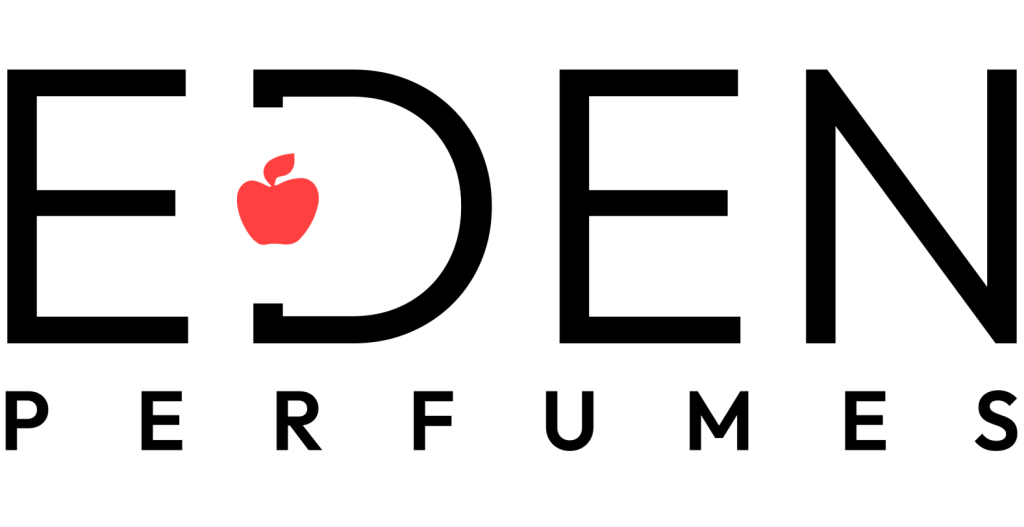Technical Support
How do I create an online account?
Creating an online account with us is simple and quick! Here’s a step-by-step guide to help you get started:
- Visit Our Website: Head to our homepage.
- Sign Up: Click on “Account” or “Sign Up” at the top right corner.
- Register: Fill out the registration form with your name, email, and password.
- Submit: Click “Submit” or “Create Account”.
- Verify: If required, check your email for a verification link and click it.
- Confirmation: You will receive a message confirming your account creation.
- Log In: Use your email and password to log in.
- Explore: Access features like order history, saved addresses, and preferences.
That’s it! You’re now ready to enjoy the benefits of having an online account with us, including seamless shopping, order tracking, and exclusive offers. If you encounter any issues during the account creation process, feel free to reach out to our customer service team for assistance.
Can you help me with my Eden Account?
How Do I Change My Details in My Eden Account?
To update your personal information, follow these steps:
- Password:
Select ‘Change Password.’ Enter your old password and your new password. Ensure the new password is at least 8 characters long. - Email Address:
Click on ‘Account’ and enter the new email address you’d like to use for correspondence. - Delivery Address:
Go to ‘Shipping Address’ from the left-hand column and input your new delivery address. Once updated, click ‘Save Address.’ - Billing Address:
Go to ‘Billing Address’ from the left-hand column and input your new billing address. Once updated, click ‘Save Address.
Once you’ve made the necessary updates, remember to save your changes. Please note that any changes you make to your account will not affect the details of orders you’ve already placed.
Forgot Your Password?
If you are unable to remember your password, please use the ‘Forgotten password?’ link on the sign-in page. You will be prompted to enter your email address, and we will send you an email with a link to create a new password for your account.
If you continue to experience technical difficulties, please ensure that you are using the correct email address and password or contact our support team for further assistance.
Can you help me with the Eden website?
If you encounter issues on our website, try these steps:
1. Clear Cache and Cookies:
- Go to “Tools” or “History” in your browser to delete cookies and cache.
- Note: This may clear your cart and saved items if you’re not logged in
2. Restart Your Browser:
- Close and reopen your browser.
3. Update Your Operating System:
- Ensure your operating system and browser are up to date.